Description
Specifications
- Addressable Resolution:
n 2000 lines (2048 x 1365 addressable pixels)
n 4000 lines (4096 x 2731 addressable pixels) - Color Resolution
n 33 bits per pixel. Creates 24-bit images with 33 bits per pixel precision.
n 16.8 million colors per image out of a 8.6 billion color palette. - Supported Film Types:
n Custom film look-up tables for various Kodak and Fuji positive and negative films.
n Lasergraphics’ FullCircle™ Calibration software can be used when imaging with negative film. FullCircle makes highquality prints that look just like the originals from scans, transparencies, and photo CDs. - Lasergraphics’ Custom-Designed SmartBack Camera:
n 100% Lasergraphics custom-designed and manufactured camera back.
n Custom-designed fully coated optics for optimum performance.
n All lenses are computer focused for optimum image clarity.
n Sixteen-character display for operator convenience.
n Operates only when film is properly loaded.
n Retains valid status information with power off.
n Highly optimized to operate with Lasergraphics’ Personal LFR Plus. - Power Requirements:
n 90-250V ~50/60Hz 2A,p> - Environmental Characteristics:
n Temperature: 15°C to 30°C.
n Humidity: 15% to 85% relative humidity non-condensing. - Physical Parameters:
n 9”H x 10”W x 20” L , 33 lbs. (22.9 cm x 25.4 cm x 50.8 cm, 15 kg) without camera. - The LFR’s front panel contains the camera mount and indicator lamps. The LFR is shown here without a camera and without the dust cover that protects the lens hole during shipping or when the camera is removed.Since the Personal LFR Plus camera backs are permanently connected, the camera lock, mount, socket, and lens hole are absent. The Personal LFR Plus also lacks the indicator lights since all information is available on the display of the SMARTBACK.
The camera lock secures the camera to the front panel. The green indicator flashes rapidly when you turn on the LFR, turns solid when the LFR is ready to use, and flashes slowly while an image is being exposed.
The red indicator turns solid if an error has occurred or the camera runs out of film.
The camera lens fits into the lens hole and the camera’s mounting plate slides into the camera mount. The camera cable attaches to the camera socket.
- The LFR’s rear panel contains the power switch, fuse holder, power connector, DIP switch, 25-pin connector, and SCSI connectors as shown in this illustration.The vents help cool the LFR. Don’t block any of the vents on the rear, side, or bottom panels.
The DIP switch sets the SCSI ID number. The DIP switch is used only when connecting the LFR to a SCSI bus (Macintosh or Sun). The SCSI ports are for connection to a SCSI bus. Both SCSI ports are equivalent.
The 25-pin port enables you to connect the LFR to a PC’s LPT port, the high speed RascolPort PC interface card, or a RISC Rascol.
+ CAUTION: This 25-pin port is not an RS-232 port.The power switch turns the LFR on and off. The Mark V and Mark VI power switch is located on the front of the film recorder.
The fuse holder contains a fuse. There is a spare fuse stored inside the fuse holder.
The power connector is where you connect the LFR’s power cord.





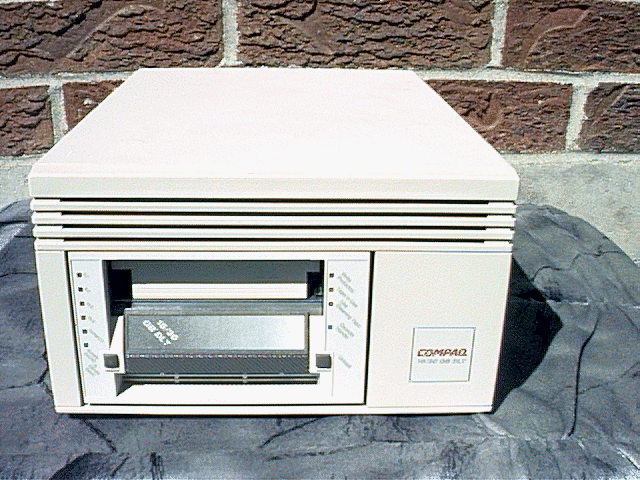


Reviews
There are no reviews yet.