Polycom VoiceStation 500 Conference Speakerphone With Power Supply/ Wall Module
$189.00
Polycom VoiceStation 500 Conference Speakerphone With Power Supply/ Wall Module
Out of stock
Description
Features:
- 360-degree room coverage – A powerful, digitally-tuned custom speaker and three sensitive microphones provide uniform coverage from up to seven feet (2-meters) away
- Easy to use and install – Connects into any analog phone jack
- Resists interference from mobile phones – Clearer calls with no distracting noise from wireless devices
- 3 – Microphones
- Full Duplex
- Microphone Gating
- Noise Reduction
- Echo Canceler
- Microphone Pickup Range: (7) Feet
- Number of Participants: (1-4) People
- Bluetooth Cell Phone or PC Connectivity
- 2.5mm Cell Phone or PC Connection JackFor Best Performance ► Place VoiceStation™ 500 in the center of a table or desk. ► Locate VoiceStation™ 500 in a room with soft furnishings such as carpets, curtains, and sound-absorbing walls and ceilings. ► Keep papers and other objects away from your VoiceStation™ 500. ► Speak at normal volume. ► Speak toward your VoiceStation™ 500.The Polycom ® VoiceStation™ 500 supports three modes of operation: • POTS Audio • Bluetooth Audio (headset and hands- free profile) • Wired Audio Mode (2.5mm) The Link Indicator is off when the phone is in normal POTS mode. The Link Indicator will be slowly flashing blue when the VoiceStation™ 500 is in Bluetooth mode, and it will be solid amber when the phone is in Wired Audio mode (with a cable connected). When in POTS mode, inserting a 2.5mm cable enables Wired Audio Mode. To enter Wired Audio Mode, press the Mode button. The amber link indicator will come on. It is possible to make/answer Bluetooth and POTS calls when in Wired Audio Mode. For more information, refer to ‘Changing between calls in Wired Audio Click Here For More Information.




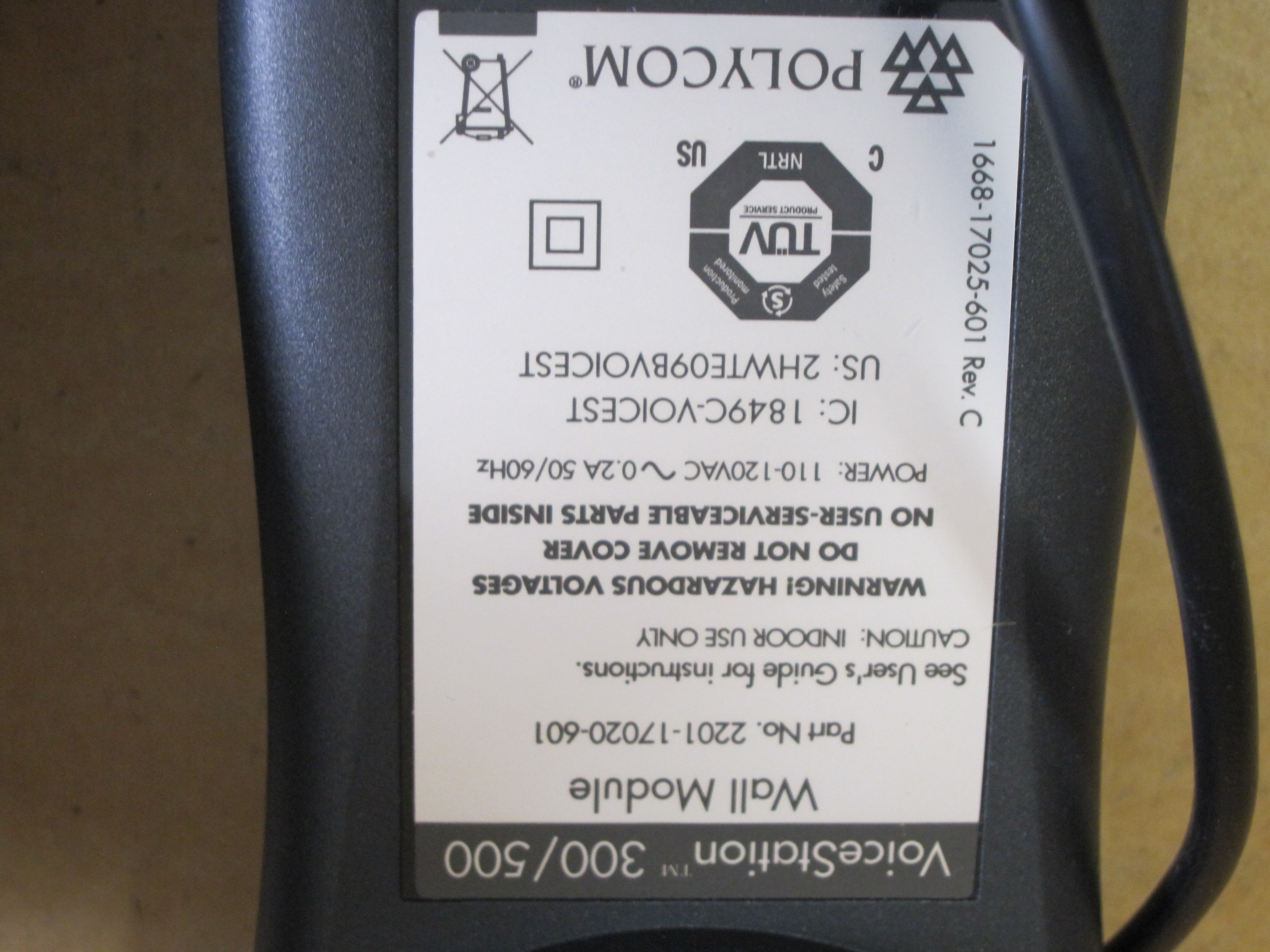
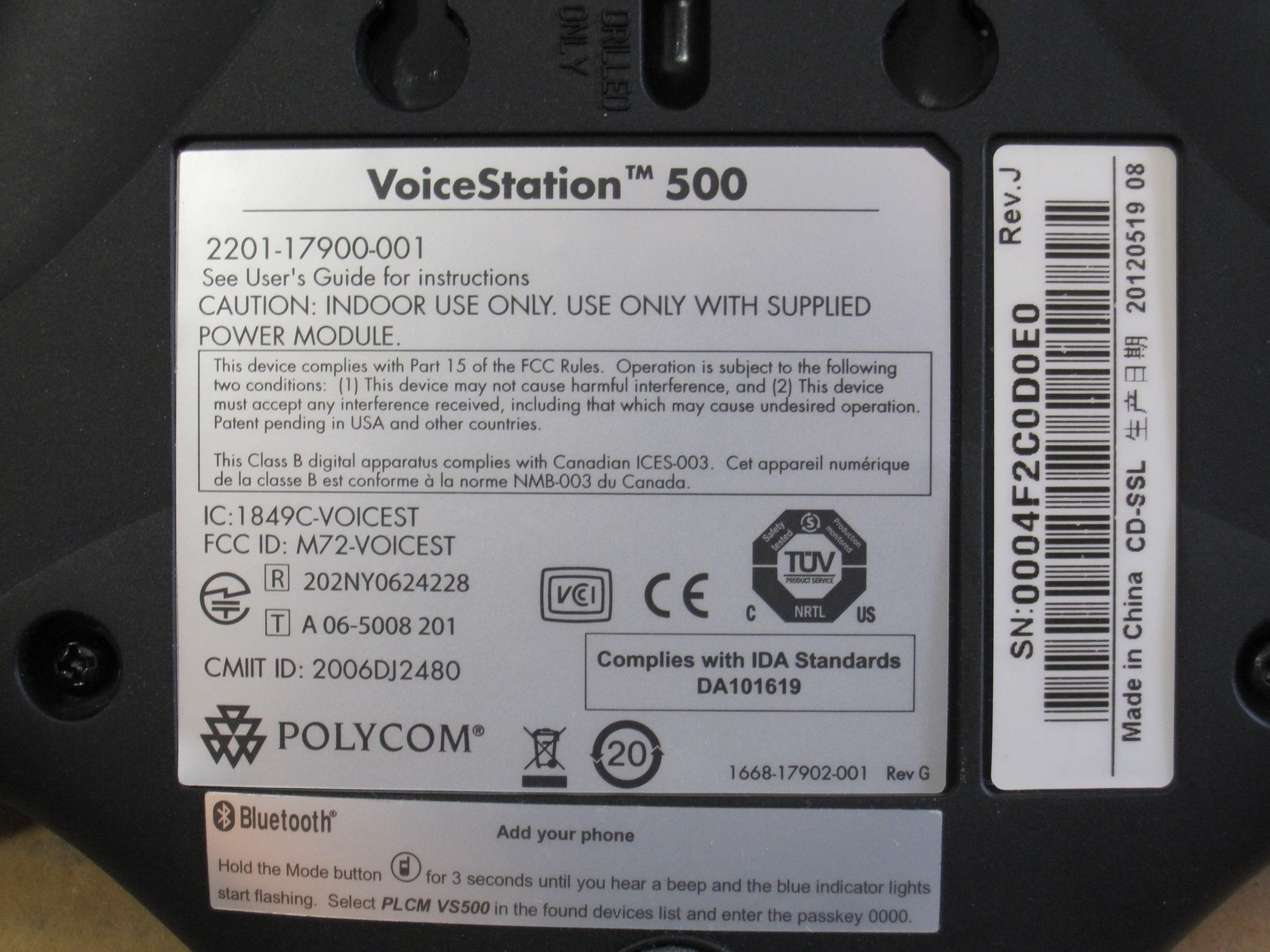


















Reviews
There are no reviews yet.